
DMX lighting is a type of digital lighting control. DMX stands for Digital Multiplex and is a system that allows multiple fixtures to be affected by a single controller. DMX lighting uses a data signal to precisely control the intensity, colour, and other parameters of LED lights. That makes DMX-controlled lighting versatile. You can create any look you want and be entirely in control of your lighting.
Table of Contents
> 1. DIFFERENT TYPES OF DMX
> 1.1 DMX512
DMX512 is the most common DMX protocol. DMX512 utilizes a data signal to control lighting. The data signal is transmitted via a cable from the DMX controller to the DMX fixtures.
With DMX512, you can control 512 channels, where each channel can have a value from 0 to 255.
> 1.2. WIRELESS DMX
If it is challenging to connect each device with cables, a solution may be to send a signal wirelessly. This can be useful when the existing setup does not allow for adding a physical data line. Wireless DMX is the quicker and more cost-effective option in such cases. It is also easy to use in places like churches or other locations where new cabling is not desired to maintain the appearance of the venue. However, there are risks, especially in areas with a lot of airborne signals. Creating a stable wireless signal is therefore more effortful than using a cable. Our advice is that if you can use a cable, this is always preferable.
> 1.3. The Difference between casambi and wireless dmx
Although both systems work with a wireless data signal, there is a difference between the two systems.
Wireless DMX:
Advantages:
- There is no limit to the number of fixtures that can be connected to a transmitter
- More control over the dimming curve and timing
Disadvantages:
- Each fixture must be within range of the transmitter
- Creating a stable network can be challenging
Casambi:
Advantages:
- You only need to be within range of the first fixture to adjust any of them, since they “talk” to each other
- The system can operate autonomously with various types of sensors
Disadvantages:
- Timing and dimming curves are less accurate
- A limited number of fixtures in a single network

> 2. POSSIBLE APPLICATIONS FOR DMX
The versatility of DMX-controlled lighting allows it to be used in a wide range of applications. Among the most common applications are theatres, concerts, and clubs. However, DMX can also be used in museums, churches, shops, TV studios, and hotels. The possibilities are endless. The greatest advantage of DMX-controlled lighting is that it offers full control. You can program LED lighting to create any desired effect. You can control and adjust the intensity, color, and other parameters in a fraction of a second.
> 3. DIFFERENCE BETWEEN CHANNELS AND ADDRESSES
> 3.1 DMX-CHANNEL
A DMX512 universe has 512 channels. All these channels are controlled by the controller. Each channel can have a value from 0 to 255. All 512 channels are transmitted in one block, sequentially. On average, a block is transmitted 33 times per second.
> 3.2. DMX-ADDRESS
A DMX address, also known as a start address, indicates from which channel in a block the data is used by a fixture. If the fixture is an RGBW fixture with a start address of 10, it will retrieve the value of red from channel 10, green from channel 11, blue from 12, and white from 13.
> 4. HOW ADDRESSES WORK
> 4.1. Number of addresses needed for a fixture
Every fixure has its own number of channels needed to be able to use every function. When you start programming all of your fixtures, check the amount of channels needed when you add more than 1 fixture to your Universe, because if you address your fixtures immediately after each other, it is possible to adjust the settings on fixture 1 when you want to adjust the settings on fixture 2.
Example: You have 4 fixtures. Fixture 1 has 4 colours, RGBA. Fixture 2 has 4 colours, RGBW. Fixture 3 has 3 colours, AWB. Fixture 4 has 1 colour, W.
When you’re going to calculate which address to program, to be able to use every function, you need to look at the amount of channels.
Fixture 1 needs 4 channels. Programming usually starts on address 1, so you program it on address 1.
Fixture 2 needs 4 channels, but fixture 1 also needed 4. To make every function of fixture 1 work by only altering the designated colour, you cannot program it on a channel it is using, so you need to start after those. Of course, you can program them directly after one another, but the result will not be as nice to see. If you programmed fixture 2 on channel 2, you would alter the green colour on fixture 1, and the red colour on fixture 2 simultaneously. That is why it is commonly chosen to program fixture 2 on address 5. Because it has 4 functions, it gets channel 5-8.
Fixture 3 needs 3 channels, so it gets addressed on channel 9, and needs channel 9-11 for its colours.
Fixture 4 gets channel 12.
If you want to add more fixtures to your DMX-Universe, you need to program it on address 13, to be able to use every function of device 4.
> Programming after another
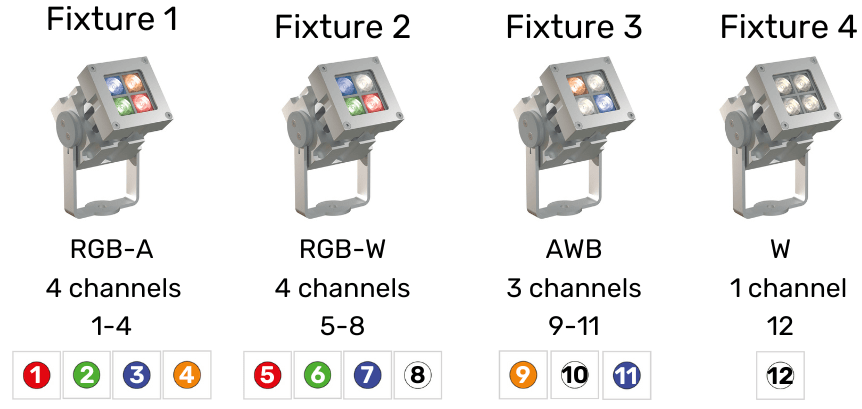
> 4.2. How to bundle fixtures
To make it easier to control multiple fixtures at the same time, you can program them on the same channel. When you alter the settings for a fixture, all fixtures on the same address listen to your commands. This way you only need the amount of channels the fixture needs once, so for example with 2 fixtures that both need 4 channels, you only need 4 to control both of them, instead of 8.
> Programming in bundles
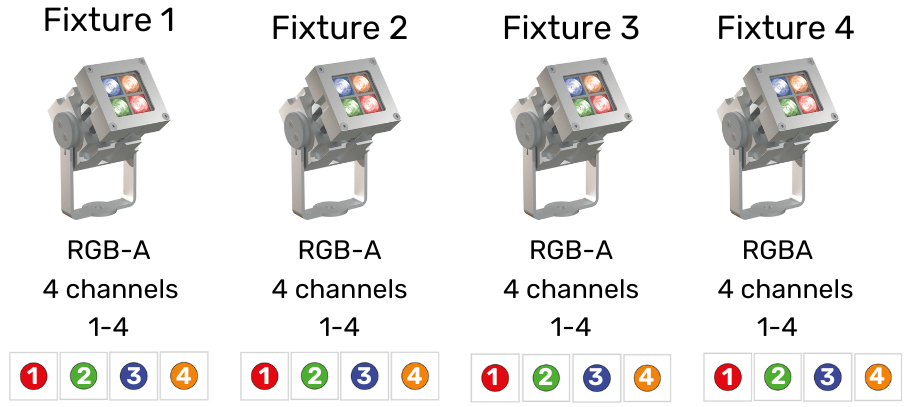
> 5. SPLITTERS
> 5.1. DIFFERENT KIND OF SPlITTERS
There are several types of splitters, with the non-isolated and isolated being the most well-known. The non-isolated splitter is preferred. It ensures that any potential interference or overvoltages on one DMX line are not passed on to the other DMX line.
> 5.2. Y-CORDS
Using Y-cables allows for a quick split in a DMX line. However, this is discouraged due to potential interference and signal attenuation. This can result in an unstable network. While it might work initially, it is highly susceptible to external interference. This can lead to occasional unresponsiveness.

> 5.3. WHEN TO USE SPLITTERS?
Isolating Devices:
When the controller is disconnected from the network, the DMX line becomes vulnerable to interference because the line can float. If a splitter is present, you can remove the controller but the DMX line remains powered from the splitter. This is a good solution when a DMX controller is not always present.
More than 32 fixtures in a DMX line:
The maximum number of devices for a DMX line is 32. If you exceed this limit, it is better to use a splitter to ensure your signal remains strong and your fixtures work optimally.

> 6. DMX TERMINATOR
To prevent unstable operation due to reflections, you can use terminators on your last device. You can terminate the signal with a 120 Ohm resistor.

> 7. DMX BOOSTER
When your DMX line needs to cover a long distance, the signal can become too weak. A DMX booster ensures that the signal is amplified, allowing it to be transmitted further. Multiple boosters can be used in a DMX line. For this purpose, you can also use a splitter.

Inscrivez-vous à notre newsletter
> NEED ADVICE?
Want to know more about DMX? Look at our product pages to see which products are compatible with DMX, or contact us. We are happy to help. You can leave your question in the form below, and we will do our best to get back to you within 24 hours.




